网站跨域问题
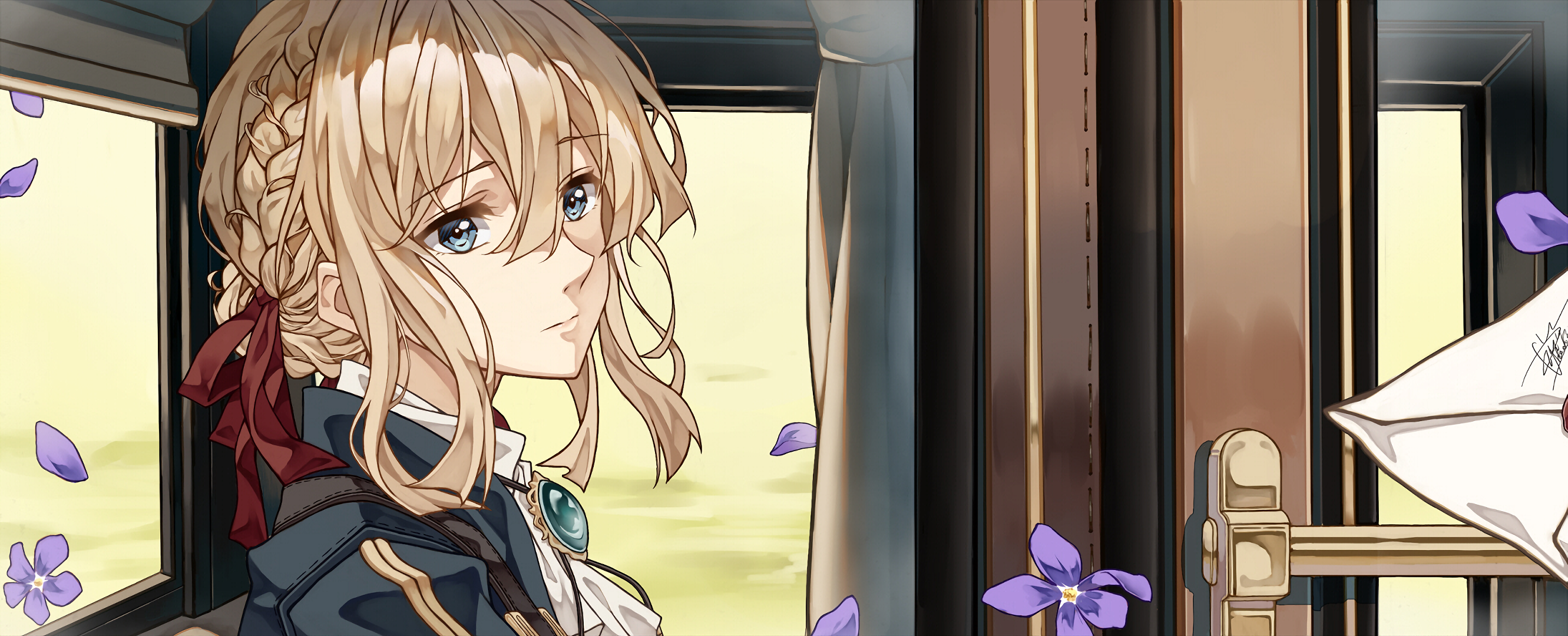
网站跨域问题
Hokori网站报错
当发生跨域问题时,会出现如下错误:
1 | Access to XMLHttpRequest at 'http://192.168.1.100:8123/portal/notice/updateAnnexInfo' from origin 'http://localhost:3000' has been blocked by CORS policy: Response to preflight request doesn't pass access control check: No 'Access-Control-Allow-Origin' header is present on the requested resource. |
报错原因
网站和其他源的资源的交互式被同源策略保护的,而对于两个URL的protocol、port和host都相同,则这两个URL是同源,否则不是同源,会被同源策略保护而报上面的错误。
解决方法
Vue项目
开发环境跨域解决
如果要在生产环境中解决跨域问题,需要在Vue.config.js中进行如下配置:
1 | devServer: { |
生产环境跨域解决
该配置需要在服务器上解决,我用的是nginx服务器,因此只有nginx服务器的解决方案:
1 | server { |
上面是最基础的服务器跨域设置,该配置其实就是使用nginx进行了代理配置。
评论
匿名评论隐私政策
✅ 你无需删除空行,直接评论以获取最佳展示效果


